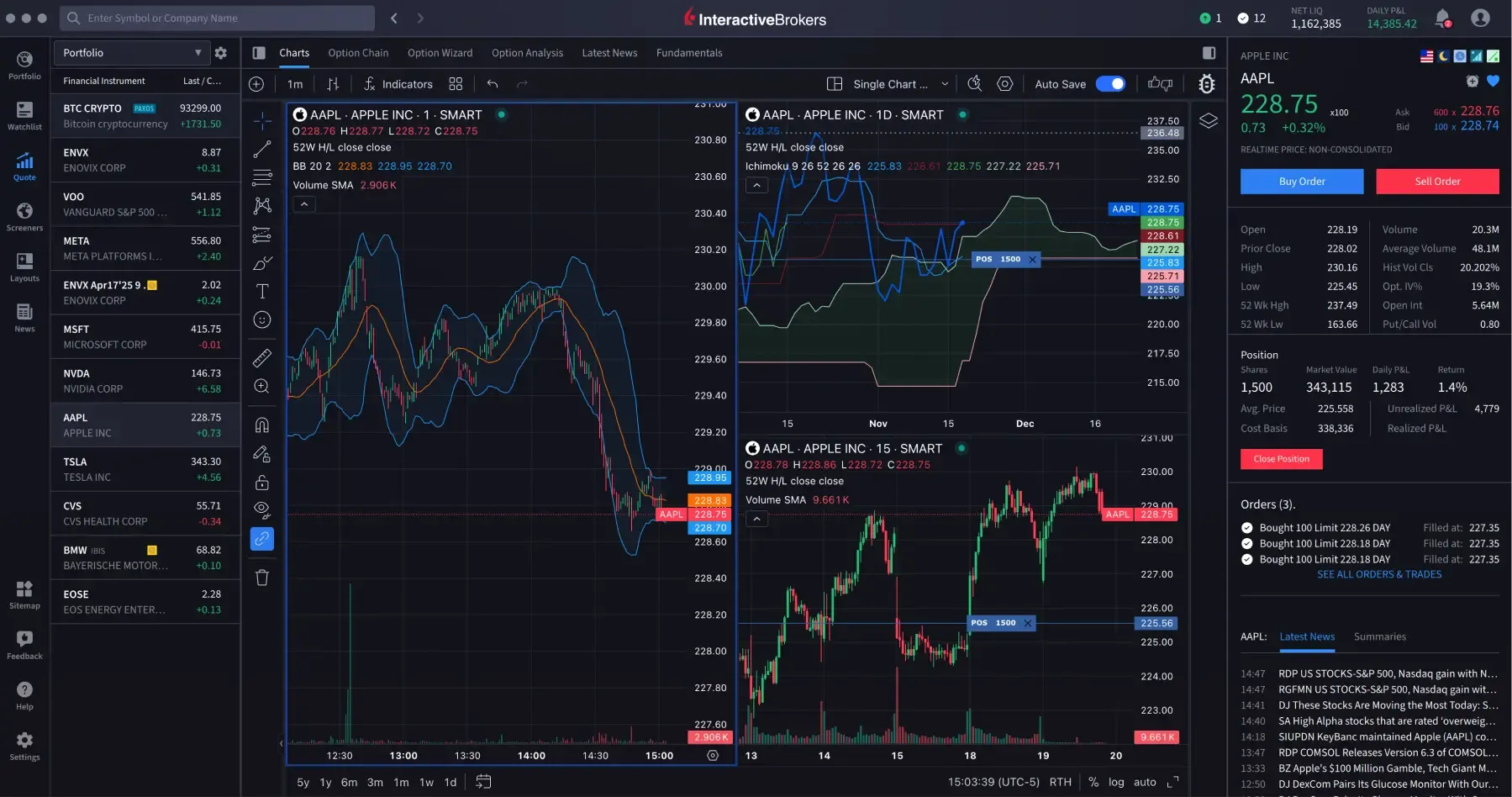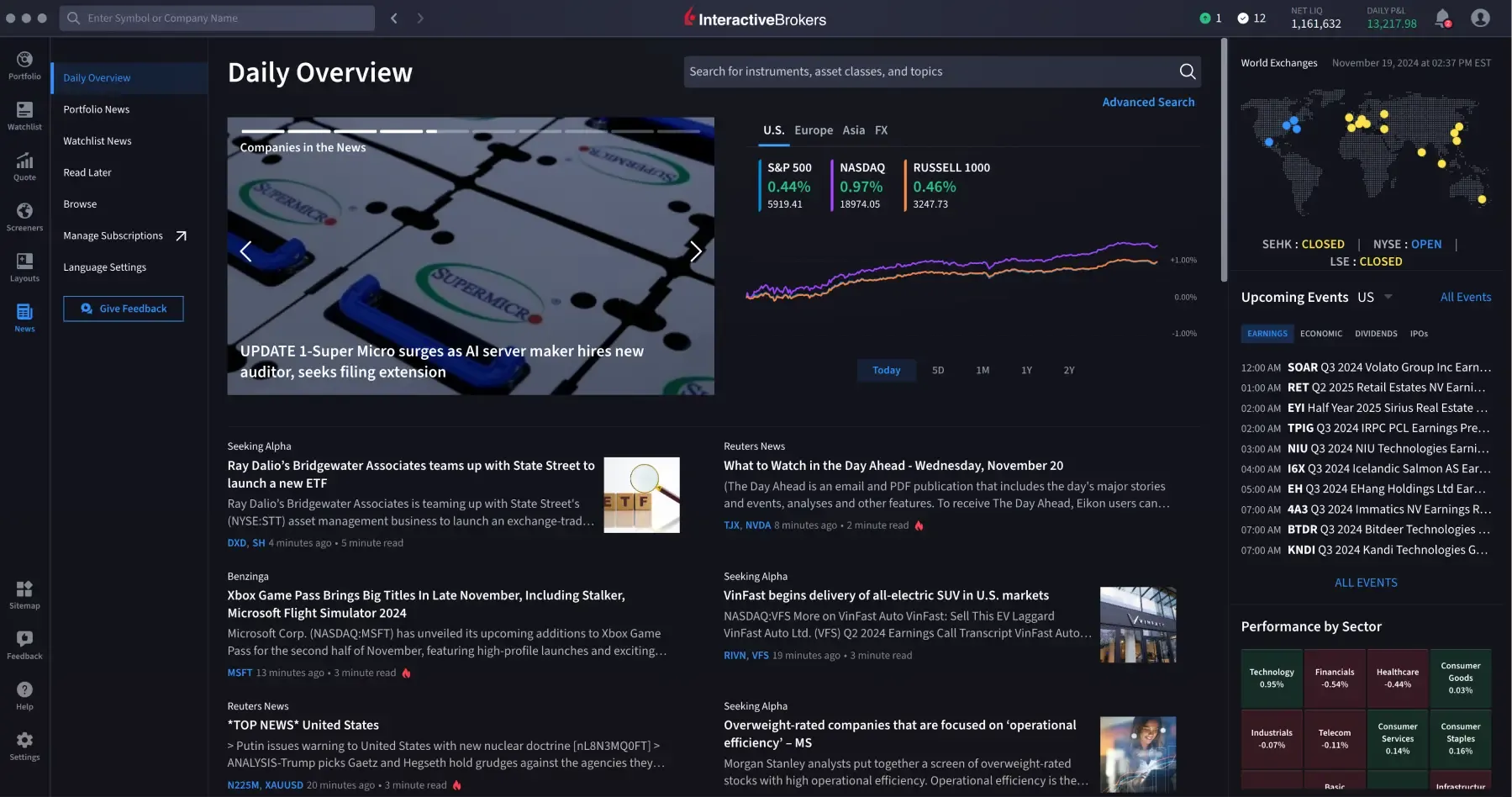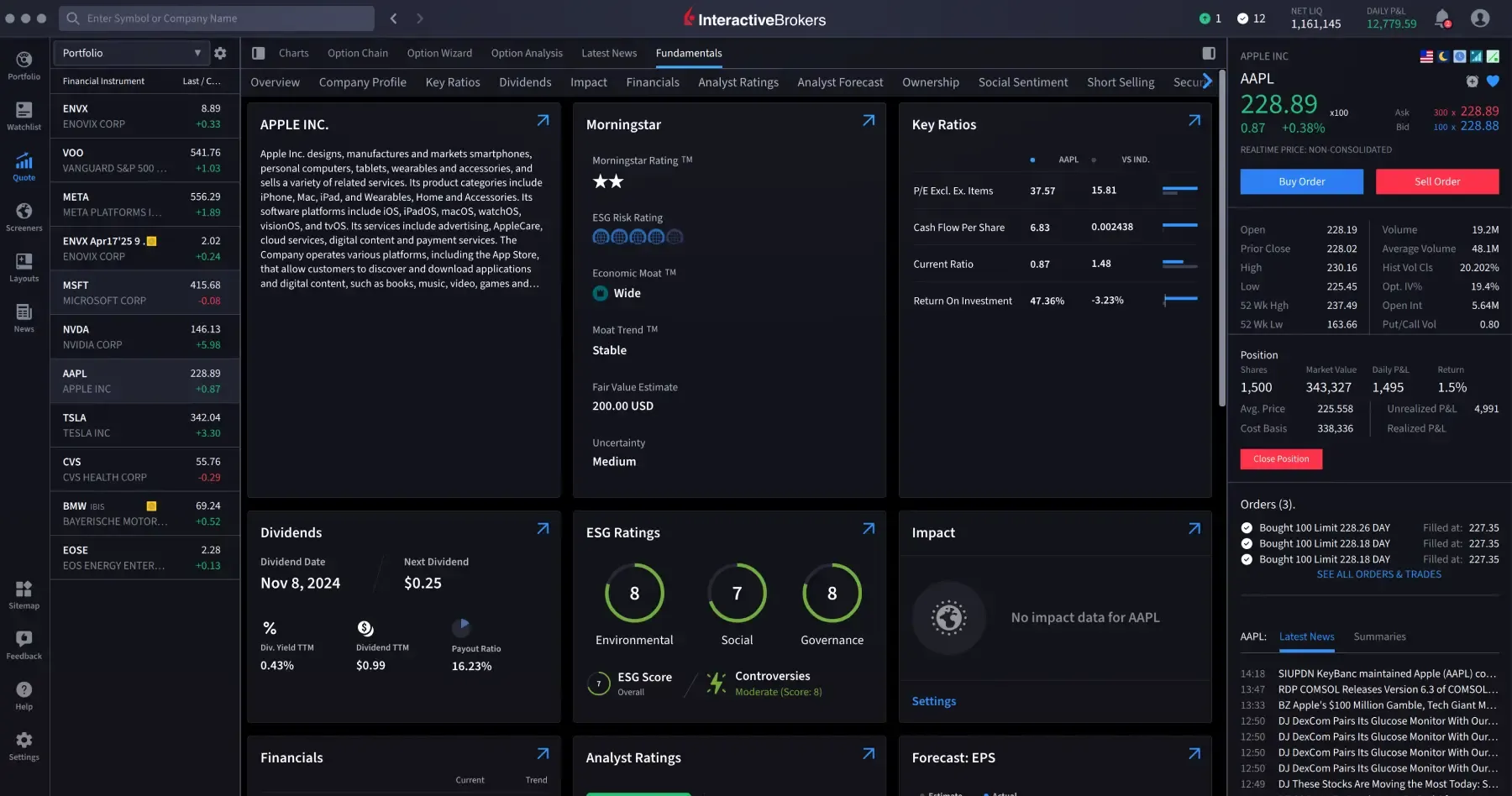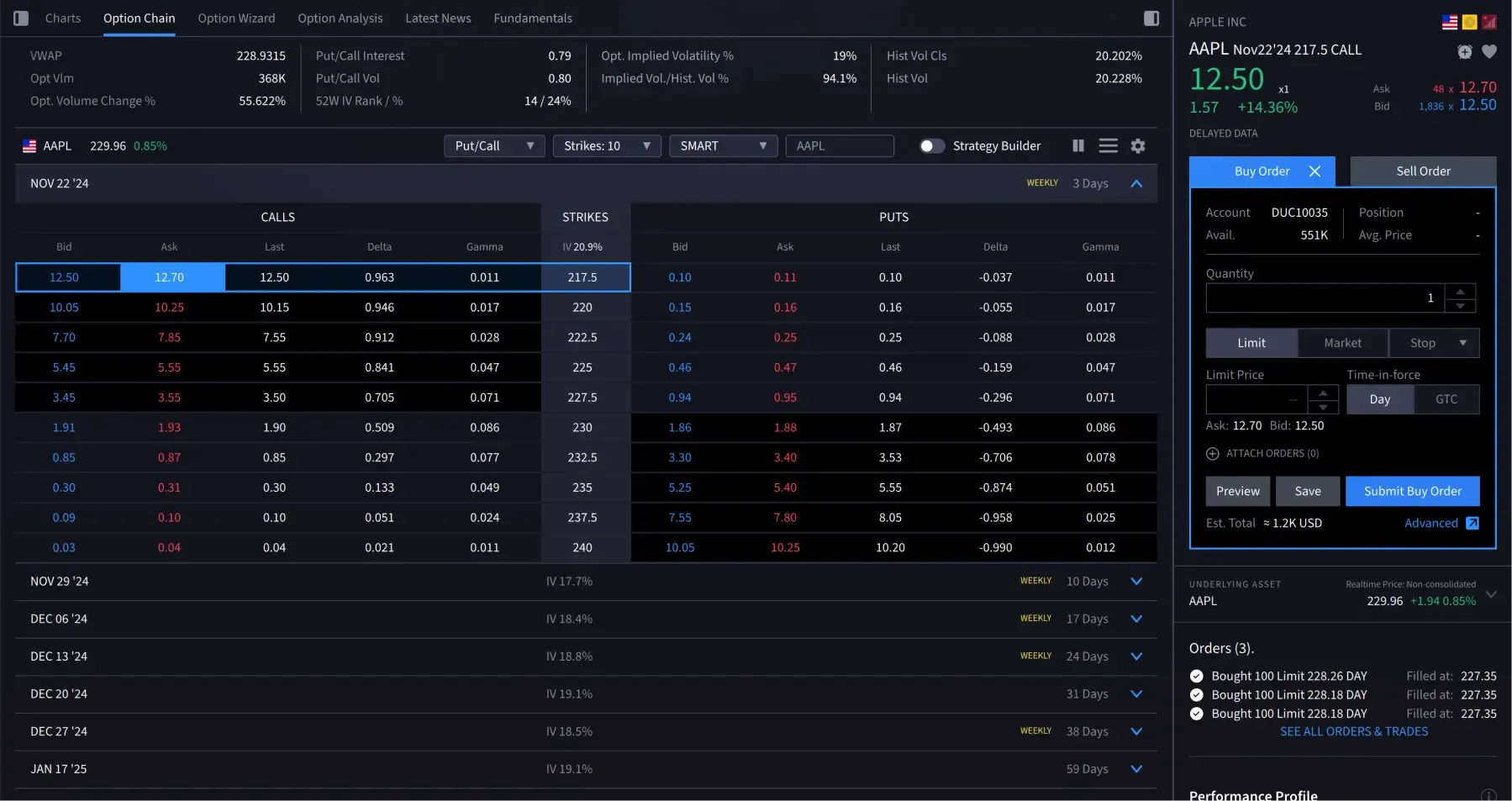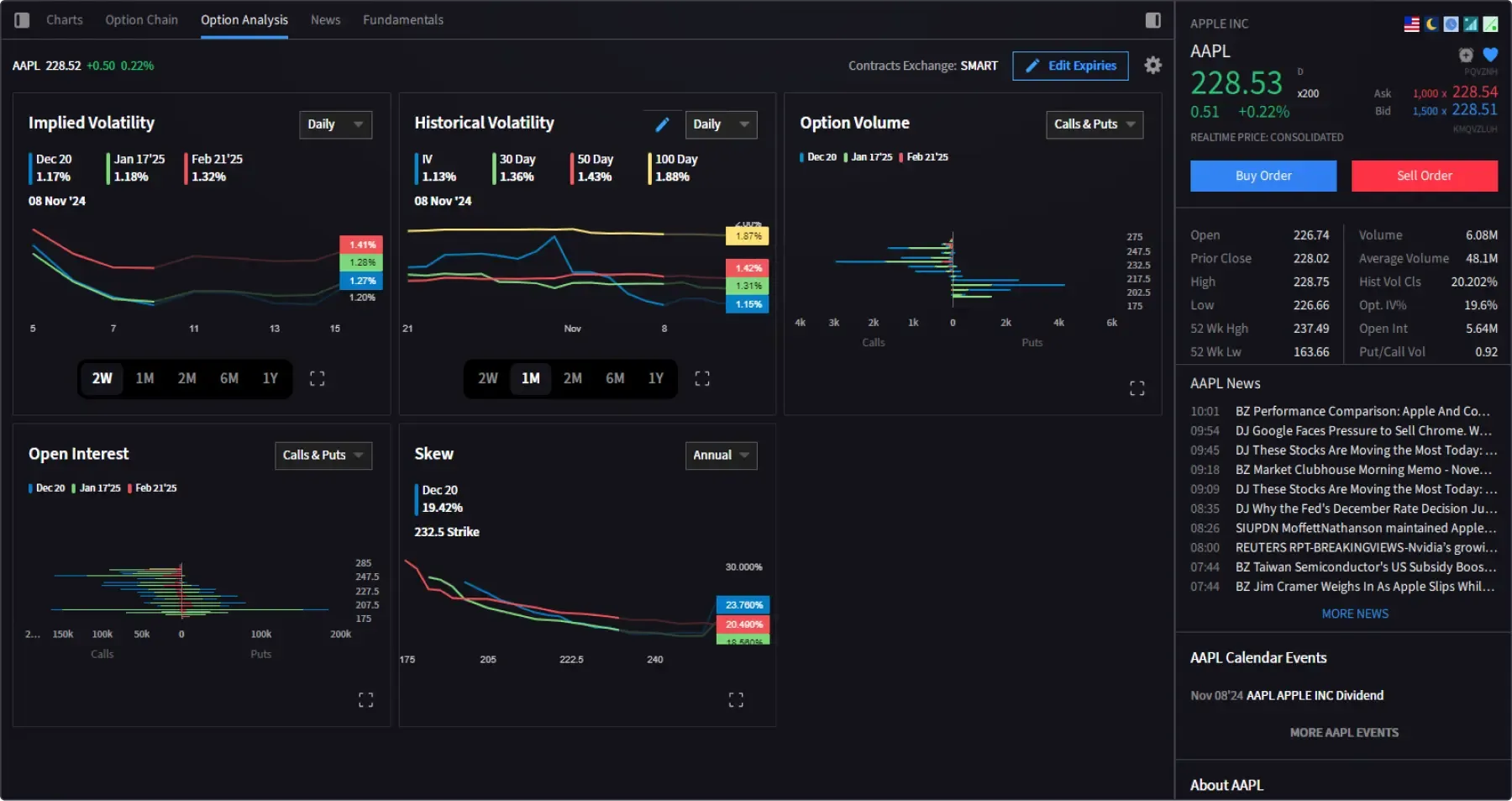IBKR Desktop
IBKR Desktop
Power Meets Simplicity
IBKR Desktop combines proven and modern technologies into a superior
trading platform regardless of your trading experience.
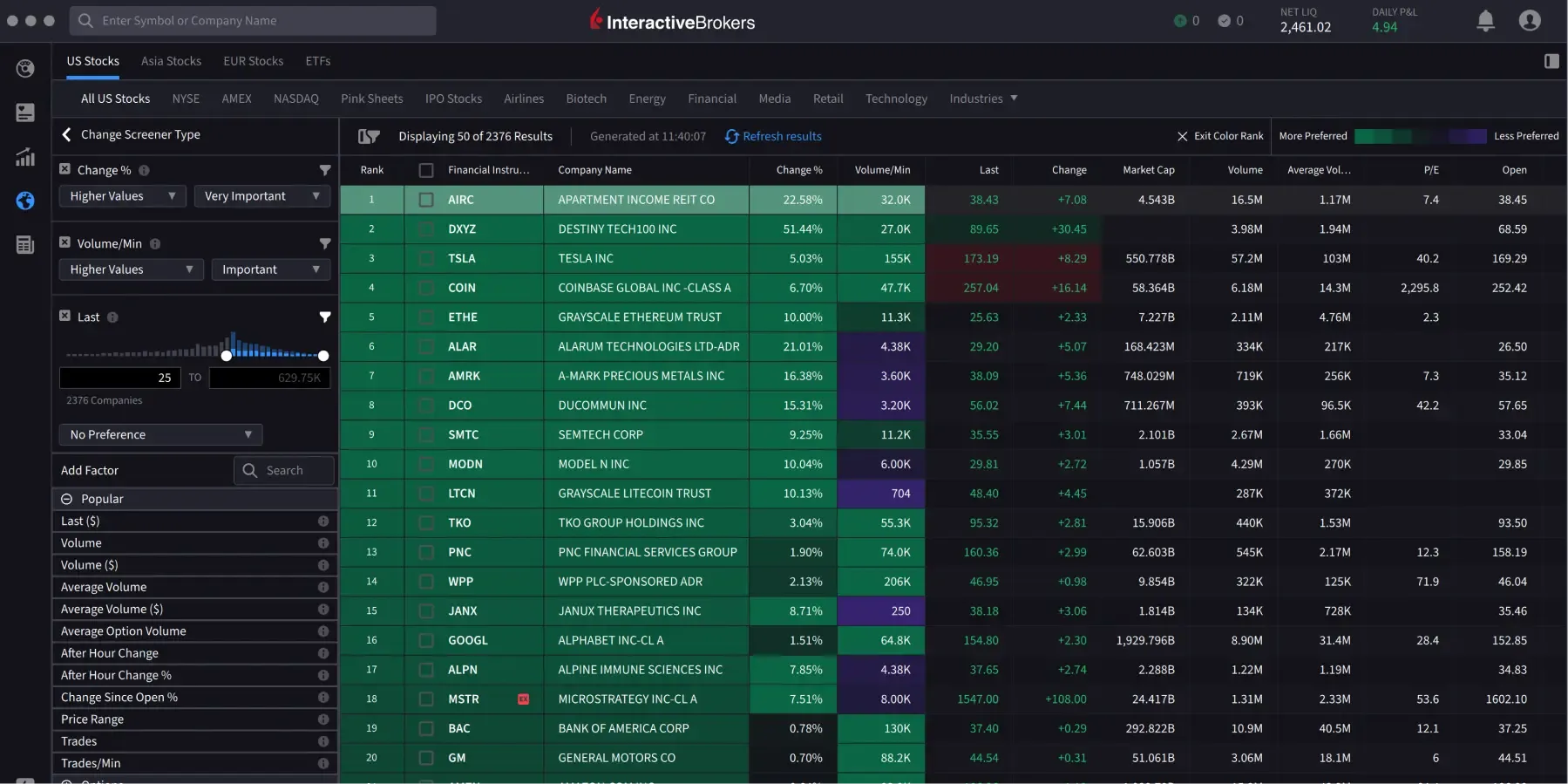
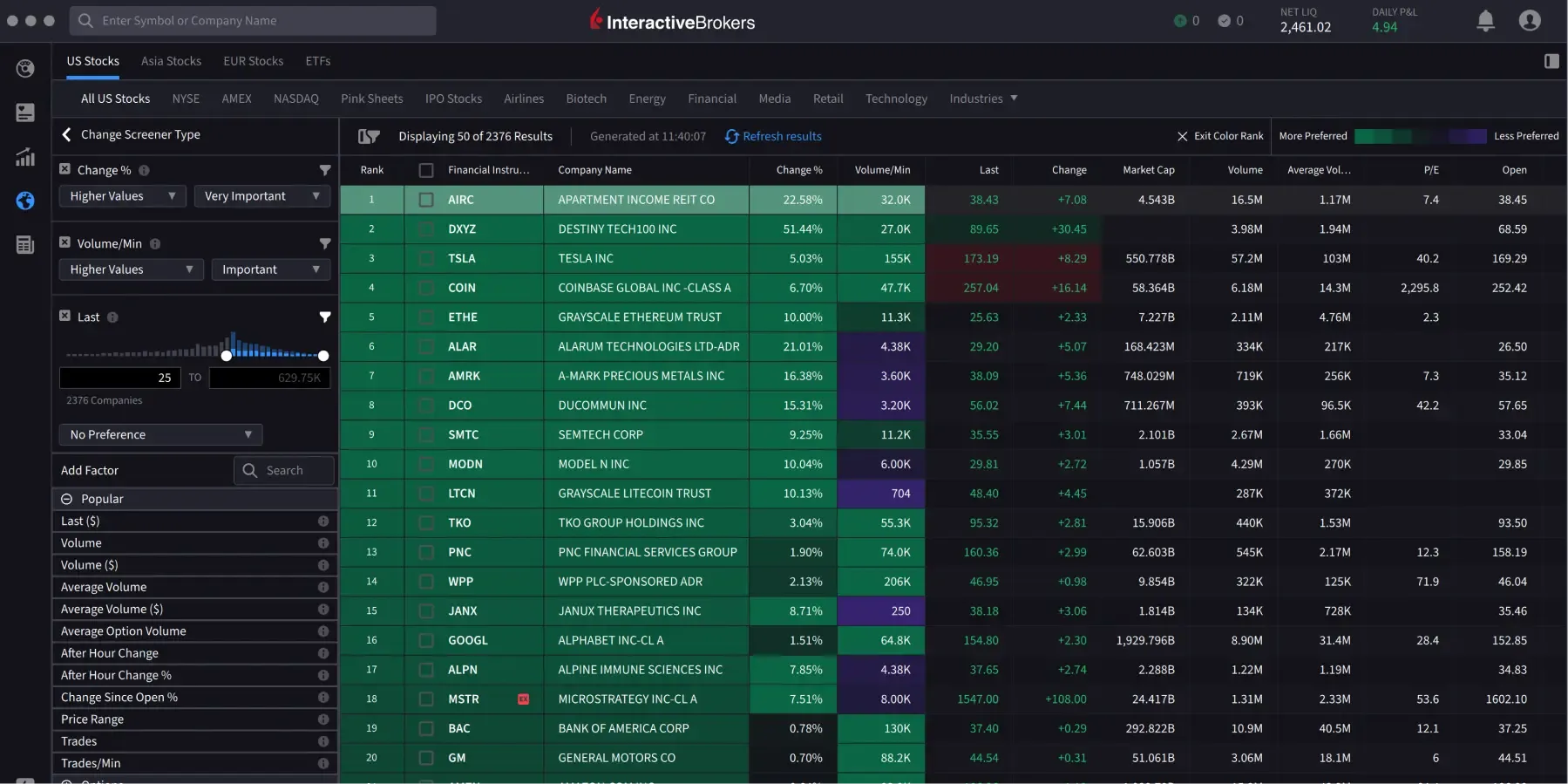
A Client-Driven Platform
Built from the Ground Up
IBKR Desktop is a powerful, streamlined, user-friendly trading platform that helps traders achieve precision and control over their trading strategies. The platform offers a highly customizable trading experience with a broad array of tools for technical and fundamental analysis, sophisticated charting capabilities and advanced order types, including conditional and algorithmic orders.
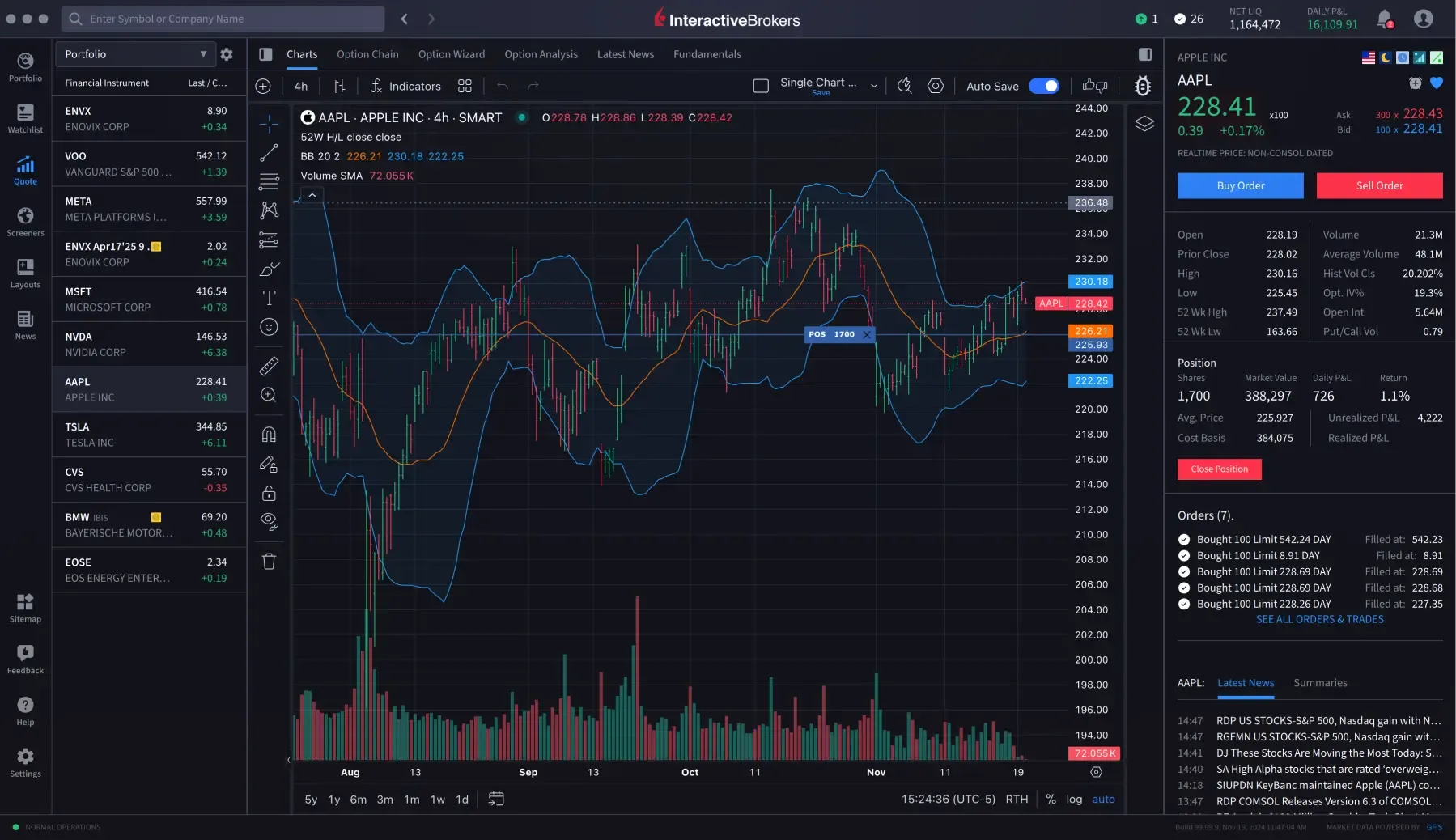
A comprehensive selection of trading tools and data help traders perform in-depth analysis and make better informed trading decisions.
Create diversification opportunities by accessing stocks, options, futures, currencies, bonds, funds and more across over 150 markets from a single screen.
Personalize your trading experience with a highly customizable workspace that aligns with your trading preferences and maximizes your efficiency.
Built-in risk management tools help traders proactively monitor and manage their risk profile.
Advanced and conditional order types give traders control over how and when trades are executed, allowing you to efficiently implement straightforward or complex market strategies or react to market movements with ease.
Robust reporting and analytics help traders quickly understand trading outcomes and portfolio performance and calibrate their trading strategies.
Portfolio
Understand the Big Picture
The IBKR Desktop Portfolio menu provides an at-a-glance summary of your portfolio's performance, including your daily, unrealized and realized P&L, net liquidation value, excess liquidity, maintenance and initial margin balances, and available funds. In addition, you will see news and events that are applicable to your portfolio.
Efficiently Execute Trades
Use the Rapid Order Entry ticket to apply order types and algos to your buy or sell order.
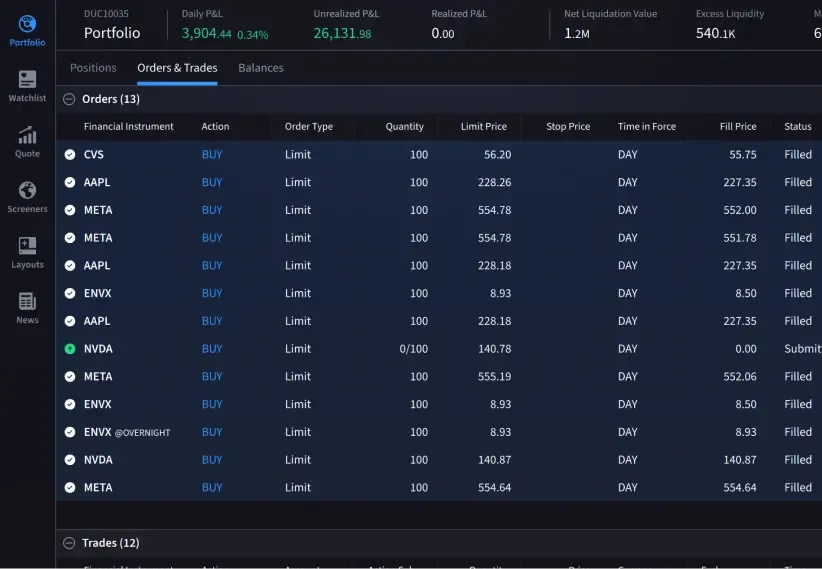
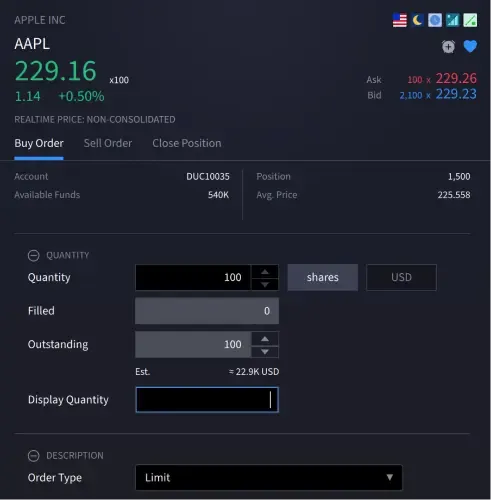
Current Balances At-a-Glance
View your account’s balances for securities, commodities and in total, as well as real-time margin requirements to help you understand the margin implications of any transaction before you transmit the order.
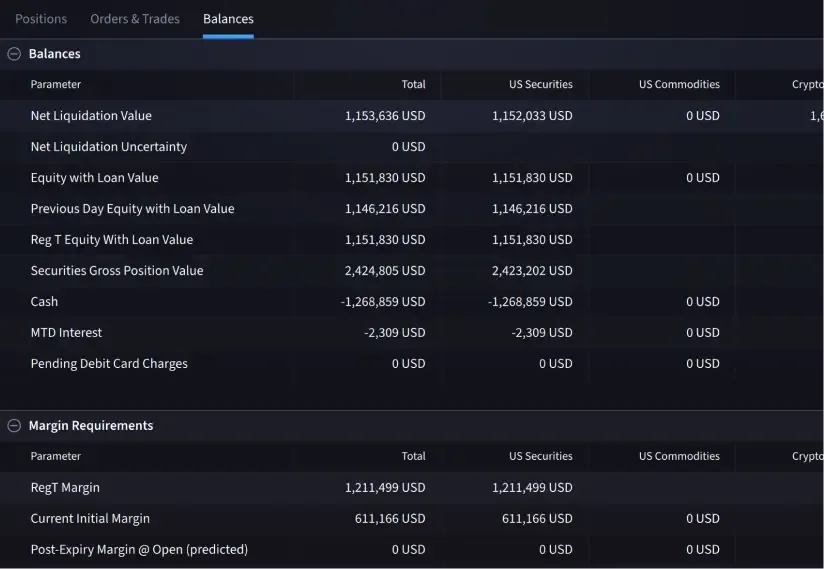

The Available for Trading menu provides the amount of cash currently available for trading in your account, the excess liquidity you may have to maintain your positions and the total buying power of your account, including your equity and margin.
Use the Market Value – Real FX Balance to understand your portfolio’s total value for all assets sorted by currency.
The FX Portfolio – Virtual FX Position menu item helps currency traders understand the average cost and run P&L on their currency trades.
Use the Portfolio menu to view the value of each of your positions. In addition, you can identify the positions to be liquidated last in the event of a margin call.
Watchlist
Curate Opportunities
Quickly create a Watchlist of securities you want to track or select from a predefined watchlist and receive at-a-glance information on bids/bid size, asks/ask size, last price, change and percentage change.
Always in Sync
Watchlists are synchronized across all IBKR trading platforms, helping you stay informed of the latest market moves.

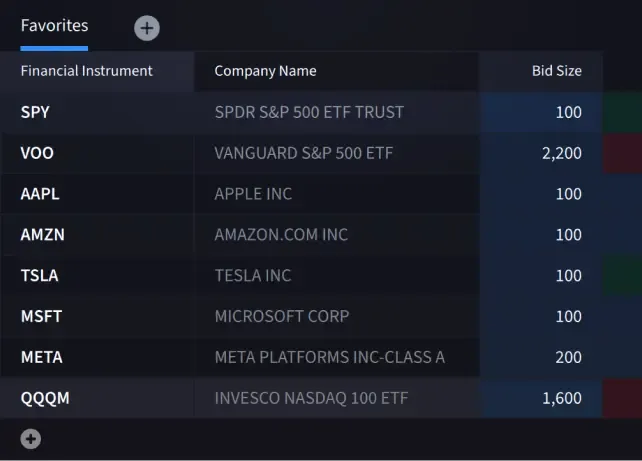
Just a Click Away
If you spot a buying or selling opportunity, simply right click the security to initiate a buy or sell order.
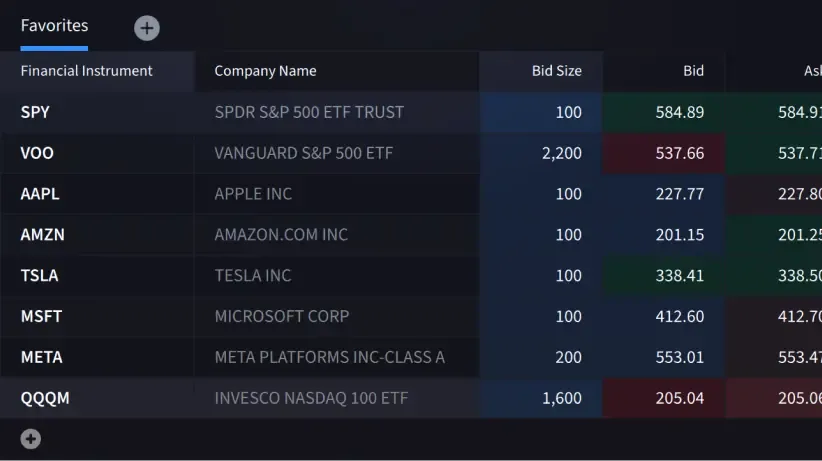
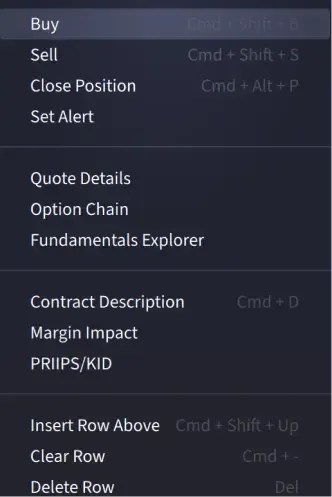
Quotes
Turn Insight into Action
The Quotes menu provides access to a broad selection of powerful charting tools, options trading tools, news and Fundamentals Explorer.
Options Trading
Enhanced Insight.
Efficient Interpretation.
Screeners
Find Your Needle in the Haystack
Search for products based on filtered criteria.
Easily Scan Markets
Scan relevant markets and return the top securities based on the region, product, sector, and factor criteria you define.
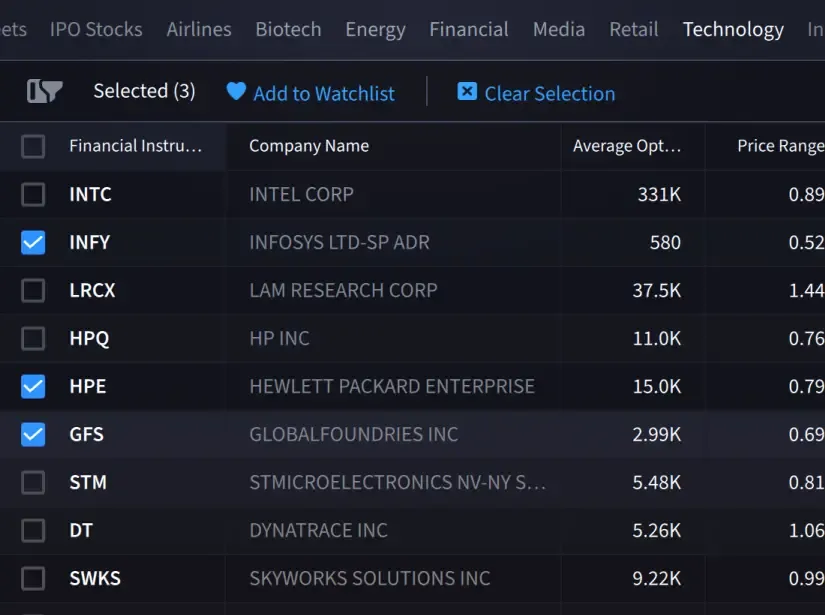
Refine Your Search
Choose from over 50 factors, including Change %, Average Volume (Dollar Amount or Number of Contracts), Market Cap, Dividend Yield, Shares Held (by Institutions or Insiders), HV and IV Rank and Percentile, and many more.
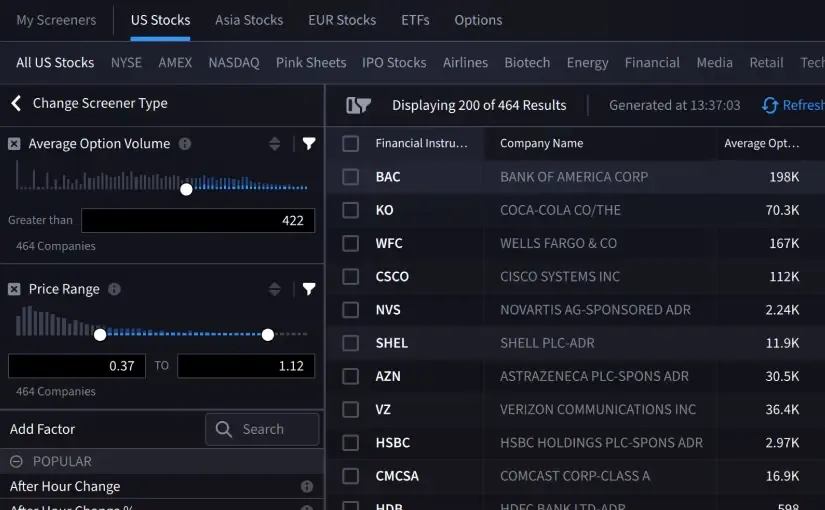
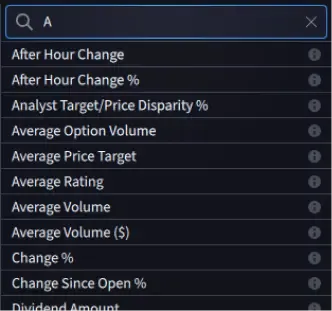
MultiSort Screener
With IBKR's MultiSort screener, you can easily find stocks that best match your strategies across a universe of over 70,000 stocks worldwide.
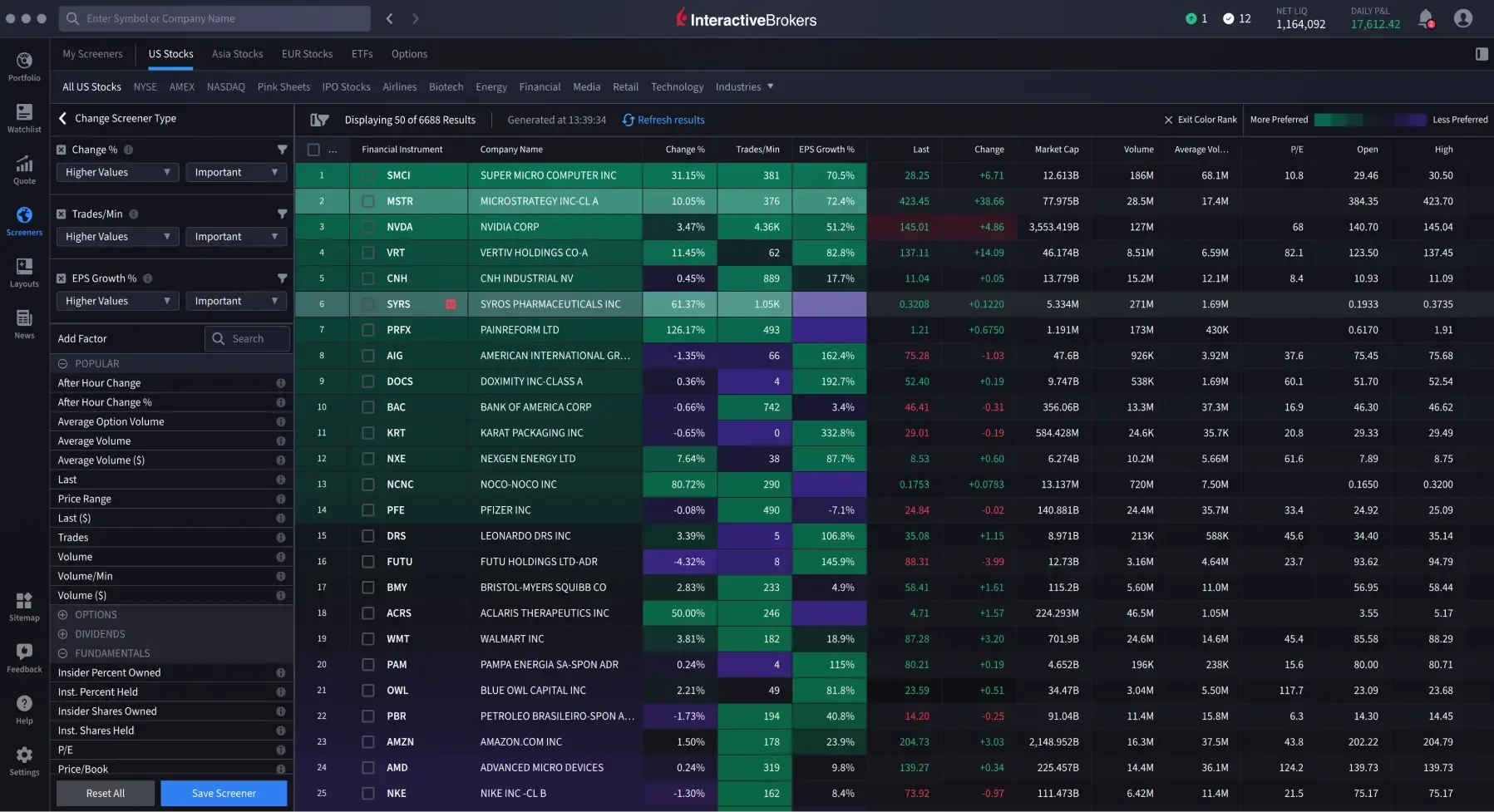
Factor Blending
Unlike traditional screeners, the IBKR MultiSort screener blends your chosen factors into a single score. You can view a ranked list of the securities that best match all your chosen factors.
Unrivaled Market Access
Access trading opportunities across more than 150 global markets, including more than 70,000 stocks worldwide.
Blazing Speed
Experience the speed of the newly engineered IBKR Desktop platform, built from the ground up with an eye on performance.
Your Results. Ranked by Best Match.
Choose up to 10 factors, and simply indicate whether you are looking for high values or low values. MultiSort will combine your factors across thousands of securities and deliver your personalized, ranked search list within seconds.
Layouts
Optimize Your Workflow
Custom Layouts help you focus on critical information and minimize clutter,
with quick access to the tools you use most frequently.
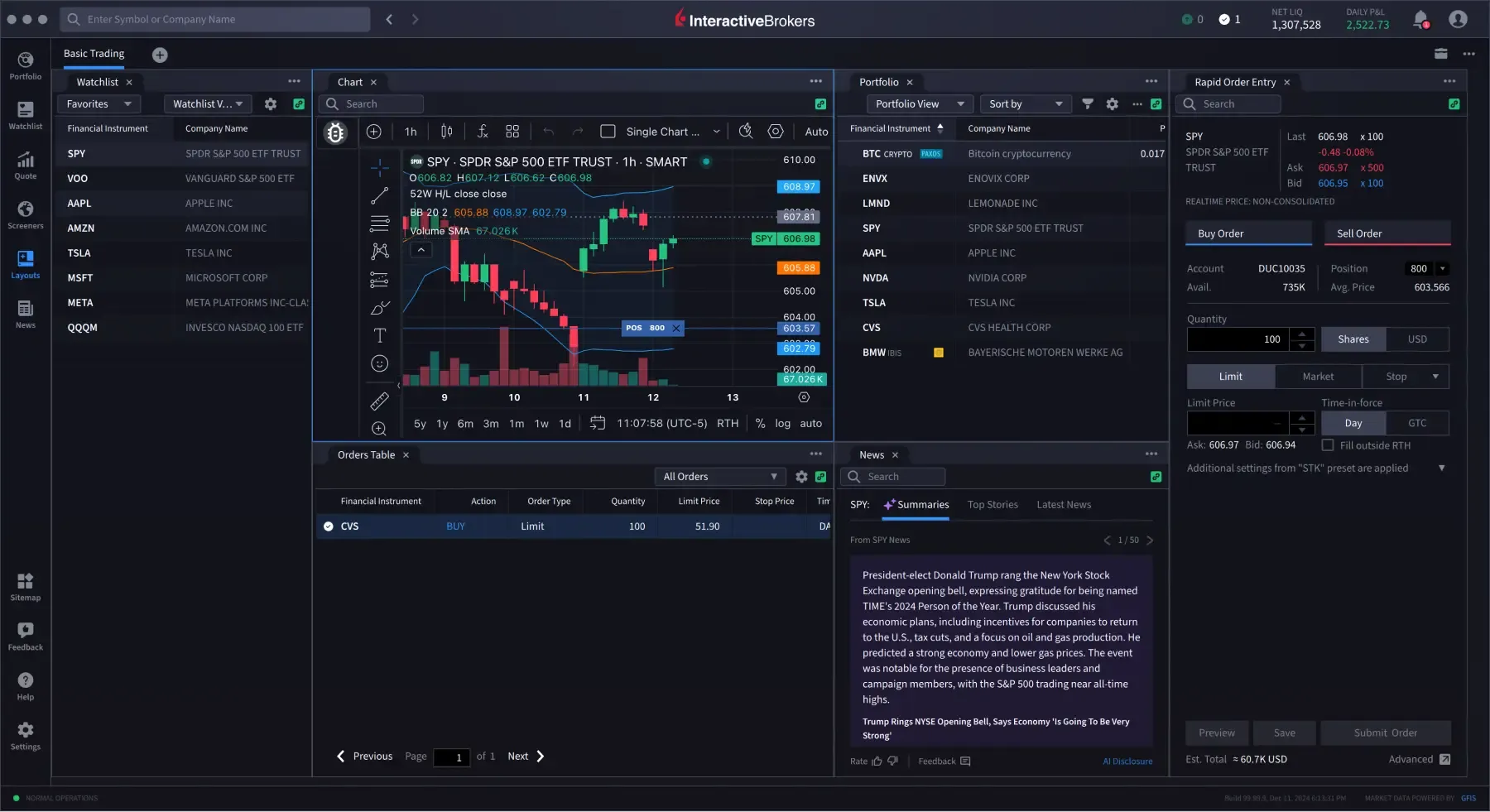
Designed for You
Our customizable Basic Trading layout starts with a preset workspace containing news, charts and order management tools that are designed to meet the needs of most trades.
Truly Customizable
If you prefer to start with a blank canvas, our Custom Layout allows you to build a truly bespoke trading experience.
Try IBKR Desktop Today
IBKR Desktop is a platform built by traders for traders.
Download the platform to get started.
Note: Not all account types are currently supported. Ineligible account types include: RIAs, Non-Professional Advisors, Family Offices, Introducing Brokers/Introducing Broker Clients, Money Managers, and Hedge Fund Advisors
IBKR Desktop is not yet available for Linux.
Please contact us at nTWS-feedback@ibkr.com with questions.